Description
I thought it might be useful for others to run ANSIBLE playbook for Azure on Windows thanks to WSL
Prerequisites for WSL on Windows
Windows version
First you should check you Windows build is 16215 or later.
You can run the winver command to check you current build OS (in CMD, Start, Run) :

WSL Installation on Windows
First make sure WSL feature is activated on your Windows machine.
Start PowerShell as administrator and run the following command :
Enable-WindowsOptionalFeature -Online -FeatureName Microsoft-Windows-Subsystem-Linux
Then, download Ubuntu distros using the following command :
curl.exe -L -o ubuntu-1604.appx https://aka.ms/wsl-ubuntu-1604
If you’ve already installed WSL, I recommand using the latest distros version otherwise to update : sudo do-release-upgrade
To check your current Distros version run screenfetch in WSL.
ANSIBLE Installation on WSL
Install ANSIBLE package
To ANSIBLE run the following command to install the ANSIBLE package :
sudo apt-get update
sudo apt-get install python-pip git libffi-dev libssl-dev -y
pip install ansible pywinrm
sudo apt-add-repository ppa:ansible/ansible
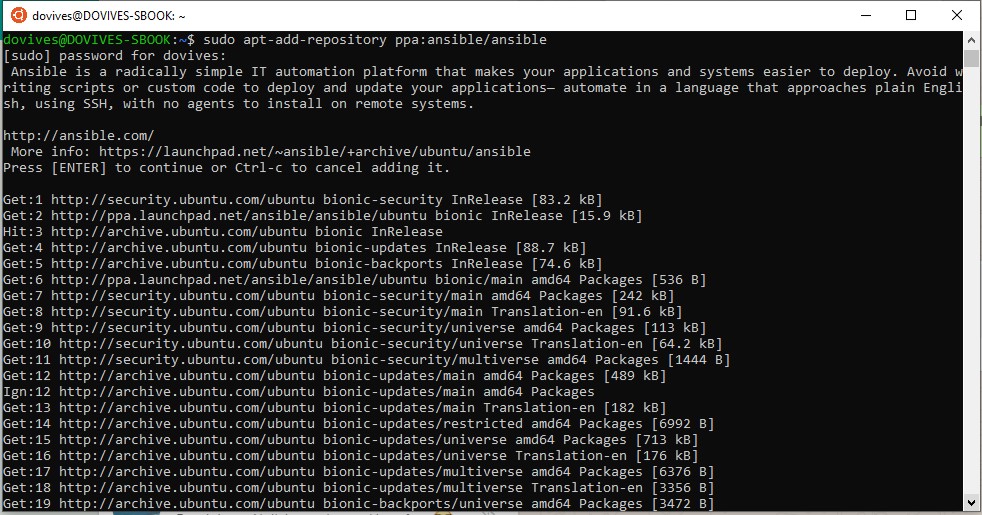
Check ANSIBLE version
You can run the following command to check your ANSIBLE version - this also ensure installation ran correctly:
ansible --version
Add your ANSIBLE managed host
Add your ansible managed hosts into the hosts file (use vi) :
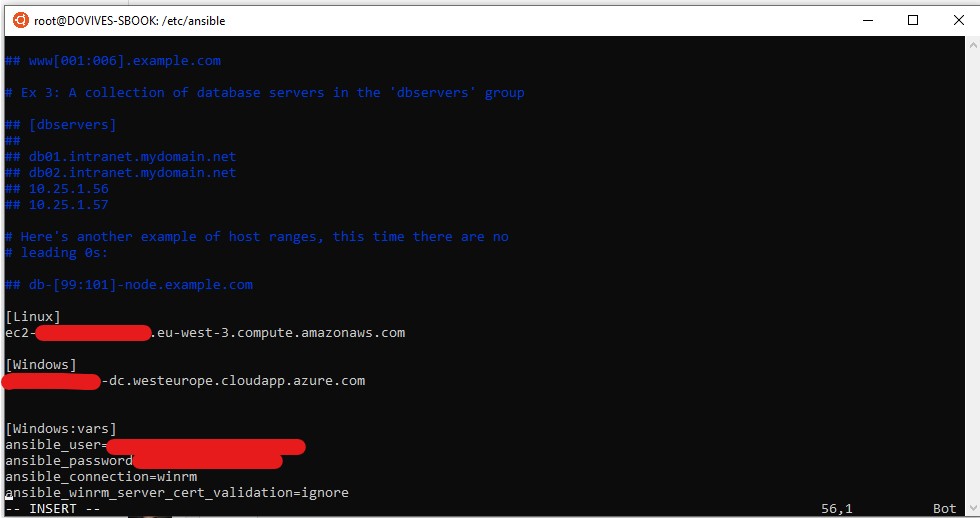
If you use a Windows Machine, make sure to have configure your Windows Host correctly :
Test connectivity and authentication
To confirm ANSIBLE execute correctly, we will simply execute a ansible ping command (linux example below):
ansible Linux -m ping --private-key "EC2_Credentials.pem" -u ec2-user
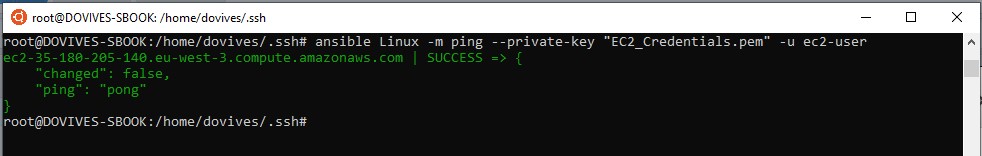
You can check with Windows host with :
ansible Windows -i ./hosts -m win_ping -u user@domain.com
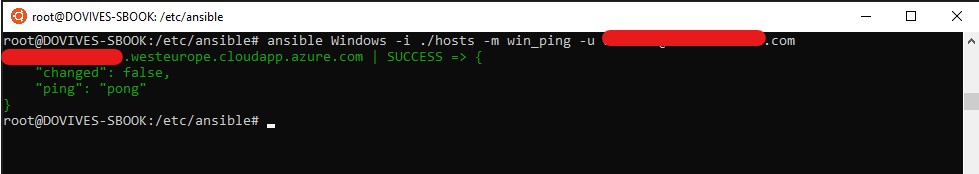
Run Azure Playbook
Install Azure Module for ANSIBLE
First install Azure Module :
pip install ansible[azure]
Downlaod Azure samples from Github
Azure team already provide a list of playbook that yon can play with OOB:
I recommend downloading the samples on you Windows Machine :
git clone https://github.com/Azure-Samples/ansible-playbooks.git
When available on your local machine, you can access them from WSL from :
/mnt/<drive>/<windowspath>
Add Azure Credentials or Login on Azure with Az CLI
They are three options to authenticate on Azure in order to run ANSIBLE PLaybook on Azure.
- First option, set the following environment variables:
AZURE_CLIENT_ID=<service_principal_client_id>
AZURE_SECRET=<service_principal_password>
AZURE_SUBSCRIPTION_ID=<azure_subscription_id>
AZURE_TENANT=<azure_tenant_id>
- Second option, add the following content to the file
$HOME/.azure/credentials:
[default]
subscription_id=xxxxxxx-xxxx-xxxx-xxxx-xxxxxxxxxxxx
client_id=xxxxxxx-xxxx-xxxx-xxxx-xxxxxxxxxxxx
secret=xxxxxxxxxxxxxxxxx
tenant=xxxxxxx-xxxx-xxxx-xxxx-xxxxxxxxxxxx
To create Client ID & Client Secret App in your Azure Subscription, you can rely on the following article: [](https://docs.microsoft.com/en-us/azure/active-directory/develop/howto-create-service-principal-portal)
- Third option, do a az login:
az login
To install Azure CLI, you can rely on the following article:
Run a sample playbook from WSL
In this example I login first with az login.
Then I created the Resource Group through with Az ClI. run the following
az group create --name ansible_test_rg --location "West europe"
{
"id": "/subscriptions/1619bfac-1484-4da0-95cc-dec25338e962/resourceGroups/ansible_test_rg",
"location": "westeurope",
"managedBy": null,
"name": "ansible_test_rg",
"properties": {
"provisioningState": "Succeeded"
},
"tags": null
Then, I run the following command to run the play book :
ansible-playbook vm_create_windows.yml -e "resource_group_name=ansible_test_rg"
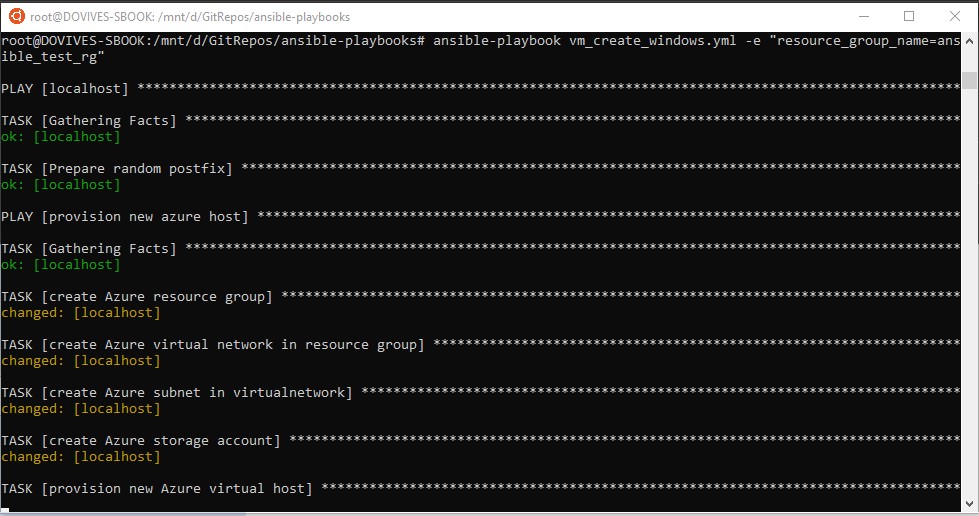
Note: Make sure to be in the correct directory or specify the whole path to the PlayBook.
Resources
Ansible role azure_preview_modules
Ansible Galaxy for example roles from the Ansible community for deploying many popular applications.